Pursuit of knowledge under difficulties.
Introduction to Engineering Design
IED Curriculum
IED Glossary
IED Software Glossary
Unit 1 – Introduction to Design
Lesson 1.1 – Introduction to a Design Process
Lesson 1.2 – Introduction to Technical Sketching and Drawing
Introduction to Engineering Design
The site is used by your teacher to provide additonal information about the Introduction to Engineering Design course.
Material required:
- 2 inch, three ring binder
Office Depot
http://www.officedepot.com/a/products/729624/Wilson-Jones-Standard-Round-Ring-View/
- 1/2 inch, three ring binder
Office Depot http://www.officedepot.com/a/products/493825/Wilson-Jones-Standard-Round-Ring-View/
- 8x10 sheet protectors 25 pcs
Office Depot
http://www.officedepot.com/a/products/967360/Avery-Secure-Top-Sheet-Protectors-Super/
- Engineering Notebook,Quad Pad Composition Book, 9 3/4" x 7 1/2", Quadrille Ruled, 200 Pages (100 Sheets)
http://www.officedepot.com/a/products/320155/Office-Depot-Brand-Quad-Pad-Composition/
- Number 2 pencil
http://www.officedepot.com/a/products/929661/Paper-Mate-American-Natural-Pencils-No/?cm_vc=C5203
- Pencil sharpner
http://www.officedepot.com/a/products/588290/Foray-Single-Hole-Manual-Pencil-Sharpener/#reviewTab
- stick glue
http://www.officedepot.com/a/products/990500/Elmer-s-Washable-School-Glue-Sticks/
- Liquid glue, small bottol
http://www.officedepot.com/a/products/947432/Elmer-s-School-Glue-4-oz/
- six inch ruler
http://www.officedepot.com/a/products/502290/Office-Depot-Acrylic-Ruler-12-Clear/
- Black ink ballpoint pen
- Red ink ballpoint pen
- Isometric drawing paper- 50 sheets
http://www.officedepot.com/a/products/314013/Staedtler-Isometric-Bond-Paper-Grid-8/
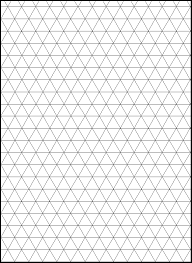
- 1/4" grid paper 50 sheets
http://www.officedepot.com/a/products/310903/Foray-Quad-Ruled-Manila-Graph-Paper/
- eraser
http://www.officedepot.com/a/products/485177/Paper-Mate-Pink-Pearl-Erasers-Medium/
- Small safety scissors - one
http://www.officedepot.com/a/products/599158/Cool-Cutters-Preschool-Safety-Scissors-5/
- Single hole punch
http://www.officedepot.com/a/products/825232/Office-Depot-Brand-Single-Hole-Punch/
- 1 GB flesh drive or larger.
http://www.officedepot.com/a/products/864945/Ativa-Jelly-USB-2-0-Flash/
- Small pouch to fold pencils, pens, etc
http://www.officedepot.com/a/products/673616/Pencil-Pouch-With-Clear-Window-Assorted/
- Small quantity of paint with a paint brush, Any five colors.
http://www.officedepot.com/a/products/544143/Crayola-Artista-II-Tempera-Paint-Set/
Link to download Autodesk Inventor:
click the following link to download Autodesk Inventor.
http://students.autodesk.com/?nd=or&id=7202&ic=0SgBoUeJva
Link to Isometric Dot Paper
http://illuminations.nctm.org/Lessons/Isometric/Isometric-AS-DotPaper.pdf

Notifying Visitors of Site Enhancements
Another idea for my home page's text is notifying visitors about the enhancements I put on my site. For example, I want visitors to sign my guestbook or fill out my survey Form E-mailer to answer questions about my site, my business, or my site's topic.
Need some extra help building your site? Here are some topics that may be helpful.
Customizing and Personalizing My Site
I might not want a large amount of text on my home page if I want to guide visitors toward my other pages.
Instead of text, I can add photos or interesting links.
One of the first things I would want to do is choose a template that reflects what my site is all about.
Colors and themes are a great way to reinforce the message and purpose of my site.
Behind the Scenes of My Home Page
Even if I don't put much text on my home page, it's a good idea to include hidden tools that will help me promote my site, so people other than my friends and family actually see it. For example, I could add meta tags, which are hidden codes that allow search engines to find my site. I could also install stats and a counter so I know how many people are visiting. If not many are visiting, submitting my site to search engines will guide more traffic to my site.
